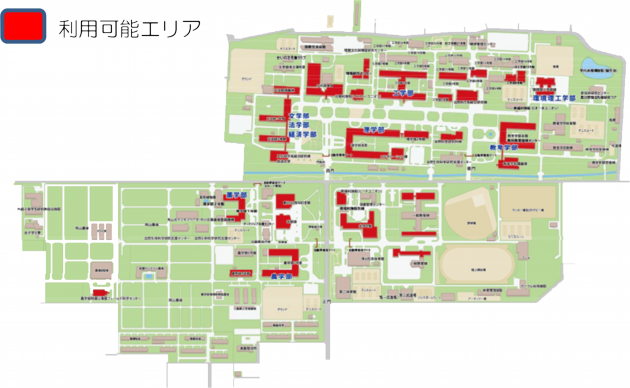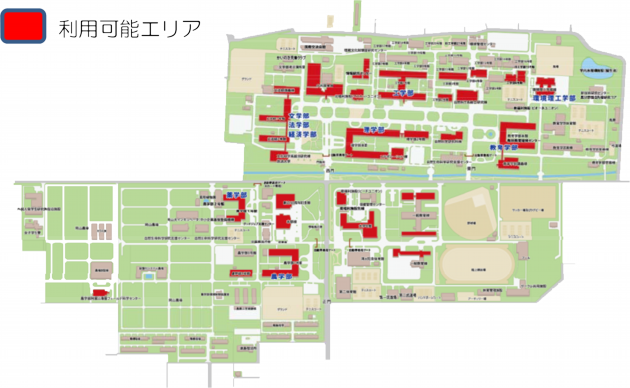接続方法
接続方法
岡山大学は,岡山県と連携し,公衆無線LANサービス『おかやまモバイルSPOT』をキャンパス内で利用可能にしています.学生・教職員でなくても,どなたでも無料でインターネットが使える岡山県が提供する『おかやまモバイルSPOT』をご紹介します.

県の公共施設および岡山空港の待合室などにアクセスポイントが設置されており,メール認証で取得したIDとパスワードを使えば,誰でもインターネットの利用が可能です.

まずはメールでIDとパスワードを取得して下さい.
登録用メールアドレス: okayama@wireless.okix.jp
おかやまモバイルSPOTを利用するには,事前に上記メールアドレスに空メールを送信して,IDとパスワードを取得する必要があります.Gmailなどのウェブメールには非対応です.ガラケーの携帯電話からのメール送信が確実です.
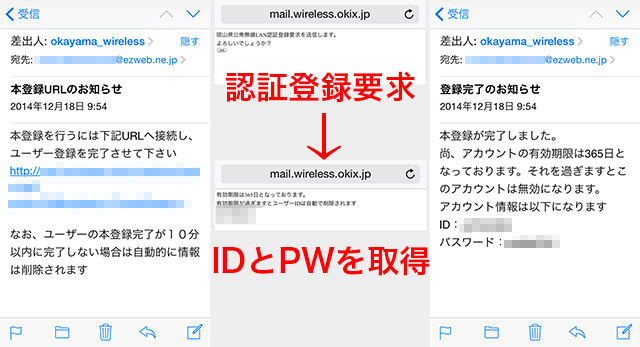
返信メールにあるリンクから無線LAN認証登録要求を送信すれば,IDとパスワードが手に入ります.同じ内容のメールが送られてくるので,ここでブラウザを閉じてしまっても問題はありません.
おかやまモバイルSPOTに接続する
IDとパスワードを取得したら,接続です.提供されている場所は『おかやま全県統合型GIS 公衆無線LANサービス』で探すことができます.

スマホ・タブレットを例にすると,「設定」→「Wi-Fi」でSSID(ネットワーク名)「okix_wireless」を選択したら,パスワード(WEPキー)「okayama012345」を入力します.(パソコンでも同様です.)
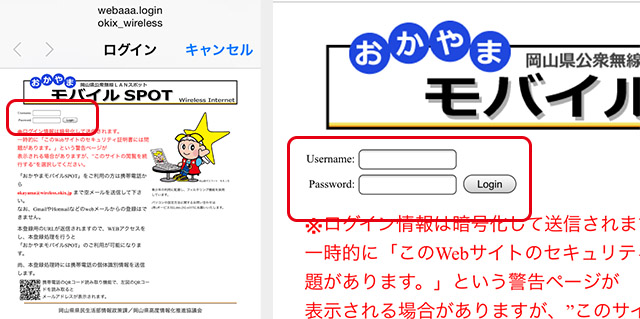
ログインページが表示されるので,ここで予めメールで取得したIDとパスワードを入力します.
入力後,iPhone5等では,下記のサーバー証明書の信頼ステップが表示される場合があります.
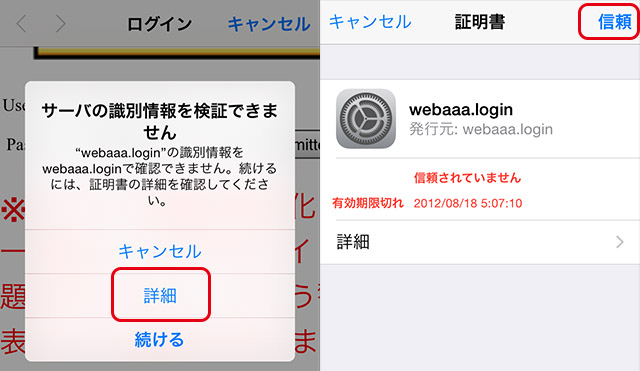
証明書を信頼する手順は,端末や環境によっては発生しません.
Wi-Fiは上り/下りともに15Mbps程度のスピードが出ます.簡単な調べ物や作業であれば,実用性は申し分ないレベルです.
岡山大学内利用可能エリア
 学内では,このマークのある場所で利用できます.
学内では,このマークのある場所で利用できます.
・接 続 先: okix_wireless
・WEPキー: okayama012345
 「おかやまモバイルSPOT」は,岡山空港,シティライトスタジアム,桃太郎アリーナなどの県有施設等でもご利用頂けます.詳しくは「岡山県」のホームページをご覧下さい.
「おかやまモバイルSPOT」は,岡山空港,シティライトスタジアム,桃太郎アリーナなどの県有施設等でもご利用頂けます.詳しくは「岡山県」のホームページをご覧下さい.
学外では,このマークが目印です.
![]() 岡山大学 岡山大学情報統括センター/岡山県県民生活部情報政策課/岡山県高度情報化推進協議会
岡山大学 岡山大学情報統括センター/岡山県県民生活部情報政策課/岡山県高度情報化推進協議会
利用方法(印刷版)
利用方法(印刷版)
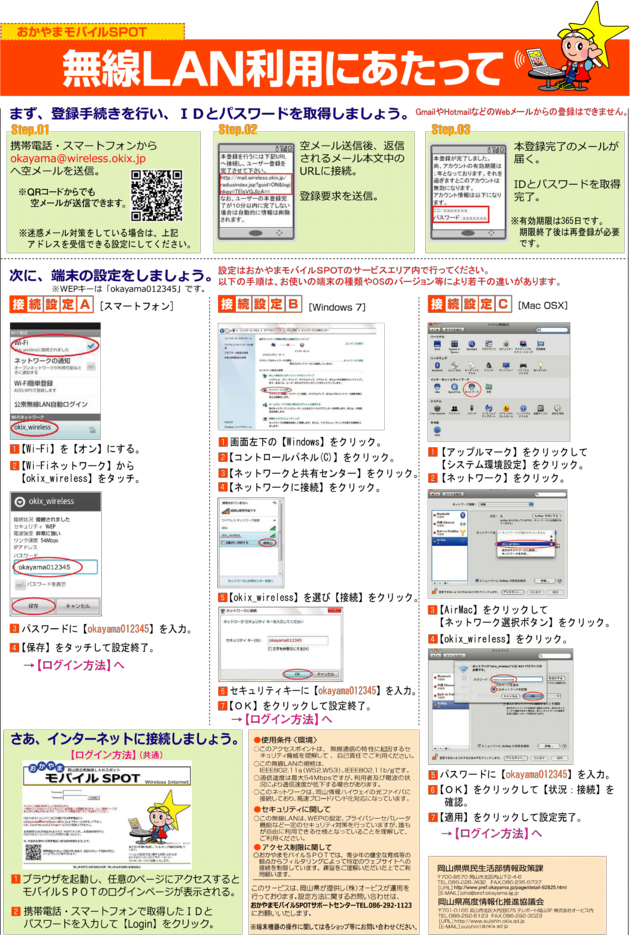
English Version
In the Campus
Okayama University and Okayama Prefecture are cooperating to support visitors to use free public Wi-Fi service “Okayama Mobile SPOT” provided by Okayama Prefecture in the campus of Okayama University. You can use it where you find this mark.
You can use it where you find this mark.
Access: okix_wireless
WEP Key: okayama012345
Registration is required before using the Wi-Fi.
Register for a User ID and password before using the Wi-Fi service. Mobile phone with an email address on one of the following domains is required:
registration:disney.ne.jp (Softbank Mobile, Disney Mobile)
docomo.ne.jp (docomo)
emnet.ne.jp (e-mobile)
ezweb.ne.jp (au)
pdx.ne.jp (WILCOM)
i.softbank.jp (Softbank - iPhone -)
softbank.ne.jp (Softbank Mobile)
vodafone.ne.jp (Softbank Mobile)
willcom.com (WILCOM)
ymobile.ne.jp (Y!mobile)
ymobile1.ne.jp (Y!mobile)
y-mobile.ne.jp (Y!mobile)
Registration procedure is as follows:
1. Send a blank email to okayama@wireless.okix.jp from your mobile phone.
2. Connect to the URL shown in a return email, and request for registration.
3 Then you will receive another email informing your ID and password.
Login
1. Connect to okix_wireless. The WEP key is okayama012345
2. Access any website from your browser, then you will open login page of Mobile Spot.
3. Put you ID and password, and click “Login”.
4. Enjoy!
Out of the Campus
 Check this sticker. If you find it, the “Okayama Mobile SPOT” Wi-Fi is available. You can find it at some the other Okayama prefectural Facilities, as Okayama International Airport, City-Light Stadium, MOMOTARO Arena etc. You can check the website of Okayama Prefecture (only in Japanese).
Check this sticker. If you find it, the “Okayama Mobile SPOT” Wi-Fi is available. You can find it at some the other Okayama prefectural Facilities, as Okayama International Airport, City-Light Stadium, MOMOTARO Arena etc. You can check the website of Okayama Prefecture (only in Japanese).
Find this mark.
![]() Supported by: Center for Information Technology and Management, Okayama University / Information Policy Division, Department of Public Services, Okayama Prefecture / The Promotion Meeting of Okayama High Performance Information
Supported by: Center for Information Technology and Management, Okayama University / Information Policy Division, Department of Public Services, Okayama Prefecture / The Promotion Meeting of Okayama High Performance Information