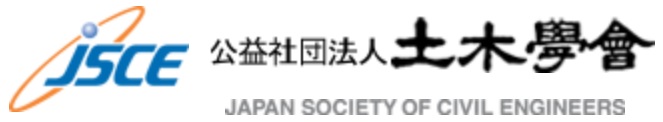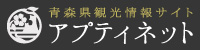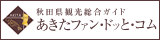年次学術講演会講演要領
講演発表の進め方
演題発表に関わる注意事項(重要)
1.発表スライドの準備
- 発表者は、パワーポイントなどの発表用ファイルを 5) で指定したOSで読み取れるフォーマットのUSBメモリもしくはCD-ROM(ファイナライズされたもの)に保存してご持参ください。他のメディアは利用できません。
- メディア・ファイルのウィルスチェックを必ず事前に実施してください。
- ファイルサイズは20MB以下を目安とし、これを超える場合も100MB以下を厳守してください。
- 発表用ファイルの名前は、演題番号としてください。(例えば、II部門の演題番号138の場合は、”II138.pptx”などとなります。)
- パソコンと液晶プロジェクターは講演会場設置のものを必ずご利用いただきます。会場のパソコンのOSはWindows7です。インストールされているソフトは、MS Office2013、DVDマルチ、QuickTime Player、Windows Media Player、GOM Player(コーデックは K-Lite Codec Pack)、Adobe Reader Xです。なお、フォント種については講演者の環境とは異なる可能性もありますのでご注意ください。 ※前項のソフトウェア以外の特別なものを講演で必要とする等のため、講演者ご持参のパソコンを使わざるを得ない場合は、当日、座長の許可を得たうえでそのセッションの最後の順番で発表していただきます。時間が限られているため、ケーブルの盛り替えは当該発表者自身が発表時間内に行っていただきます。討議は発表直後に行っていただき、討議が終了したら速やかに会場設置のパソコンと盛り替えてください。ケーブル端子はミニD-sub 15pin (HD15pin) です。
2.発表の際の留意事項
- 発表セッションの10分前までにご自身の発表される会場に入室してください。遅れると発表できない場合があります。
- 必ずセッション開始前に、持参した発表用ファイルを会場設置のコンピューターにコピーしてください。
- 発表者の方は、発表セッションでは会場前方の席にて待機してください。
- トラブル等により発表順が変更になる場合もありますのでご了承ください。
- 各会場には、レーザーポインタが用意されていますので、ご使用ください。
- 発表終了後、会場担当係が責任を持ってファイルを削除します。
Guide for Slide Presentation
1. Preparing Slides
- Bring your presentation file on a USB memory stick or CD-R to your session. Do not use any other form of digital media. Make sure that your digital media and presentation file are readable by the computer system indicated in the following section, 5).
- Please scan your digital media and presentation file with antivirus software prior to the session, and make sure that they have no virus infection.
- Preferably, the size of your presentation file should not exceed 20 MB, and must not exceed 100 MB.
- Name your presentation file with the number assigned to your presentation. For example, the file name would be “II138.pptx”, if your presentation number is 138 of Division II.
- All speakers are required to use the laptop computer and LCD projector provided in the session room. The operation system of the provided computers is Windows 7. The following software are available: MS Office2013, DVD Multi, QuickTime Player, Windows Media Player, GOM Player (K-Lite Codec Pack) and Adobe Reader X. Note that font options available on the provided computer might differ from those used when you created your presentation file. ※If it is absolutely necessary that you use your own computer in order to use software and/or computer specifications besides those listed above, ask the chairperson for permission before the session starts. If this is permitted, your presentation may be rescheduled to the last slot of the session. Please promptly switch computers within the allotted presentation time, and restore the connection of the provided computer immediately after the end of your presentation and discussion. The provided computer is connected to the LCD projector via a cable terminal with mini D-sub 15pin (HD15pin).
2. In Session
- Please arrive at your session room at least 10 minutes before the session starts. Failure to do so may result in the cancellation of your presentation.
- Copy your presentation file to the computer provided in the session room before the beginning of the session.
- Please seat yourself close to the front of the session room before your presentation.
- The order of presentations in the session may be changed in the event of unexpected technical trouble.
- A laser pointer is provided in all the session rooms.
- After the session, your presentation file will be deleted by technical staff in the session room.
ウィルス対策について
年次学術講演会優秀講演者表彰制度について
2016年05月14日公開